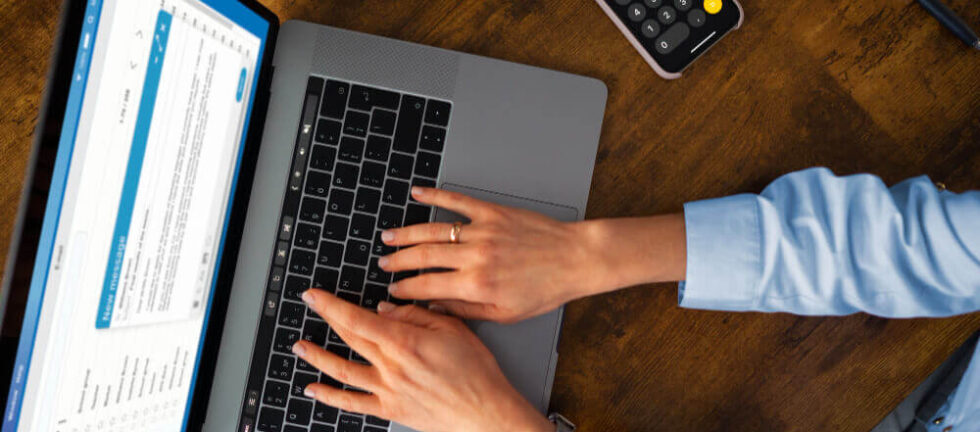I Know Who Owes You Since Last Summer, it may sound like the name of a horror movie, but the truth of the matter is it’s quite the opposite. Certified QuickBooks Proadvisors agree that running five top online reports can help you avoid scary scenarios, such as overdue bills or unpaid invoices. If you don’t know how to operate the software, you can learn or hire someone to conduct your QuickBooks online bookkeeping professional. It is ideal to have a pro in your local area in case you need to meet in person. To find one, simply search for ” QuickBooks proadvisor near me” in Lake Mary, Florida.
Most Valuable QuickBooks Reports for Small and Mid-sized Businesses
Many businesses of QuickBooks online bookkeeping reports can help your business immensely, but here’s a look at five of the most helpful:
Before going any further, it’s important to introduce a brief overview of Dashboard for small businesses. Dashboard is one of the best QuickBooks reports for small businesses and mid-sized corporations. It’s on the initial screen when you go log into the software. On it, you’ll find myriad features on the Dashboard that can bring your business to the next level where accounting is concerned.
It contains a synopsis of your company’s finances. This is where you can initiate reports such as the following QuickBooks reports for small businesses you’ll want to run on a regular basis:
1) Accounts Receivable Aging Detail
This report gives you a list of all invoices that are outstanding. The reports can be divided into groups, such as those that are 1-30 days past due or the most delinquent first. There are other customizations you can make as well.
2) Budget vs. Actual
Through this report, you can compare your budgeted amounts for the month with your actual expenses and income. This makes online bookkeeping very practical and applicable.
3) Sales by Product/Service Detail
It’s imperative to know where your money is coming from…or isn’t coming from. You can run this report so you know what’s selling by displaying transaction type, quantity, rate, date, amount, and total of each product or service on your list.
4) Product/Service List
This accounting is for the products and/or services associated with your company. It has columns for the price of sale, cost to you, and quantity available.
5) Unpaid Bills
From helping you prevent being late on bills and fees to warning you of upcoming bills, this feature is vital in planning your business’ finances because you receive a heads up for bills that are due soon and those that are delinquent.
Quickbook Reports for Small Business Benefits Add Up
This is a online software all small businesses and mid-sized companies can benefit from. Certified QuickBooks Proadvisors are so valuable to a business, they typically make up for their fees in the money they save business owners. Be sure to check out “QuickBooks Proadvisor near me” in Florida to find assistance in your area if you are considering hiring a pro.